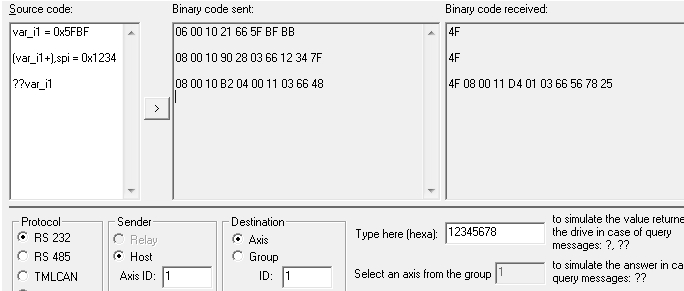The steps described below can be integrated in a host software to add the possibility of updating TML application/setup table in the field.
The data
stored in a software file is grouped in blocks separated by an empty row. The first row in a block represents the start address of the
data block. The following rows are the data to be downloaded. Each row is a hexadecimal 16- bit values (maximum 4 hexadecimal digits). Each row contains a single data value. When less than 4 hexadecimal digits are
shown, the value must be right justified. For example 92 represents 0x0092.
The software file (*.sw) can generated from EasyMotion Studio/EasySetUp, see How to generate and download a software file [GB].
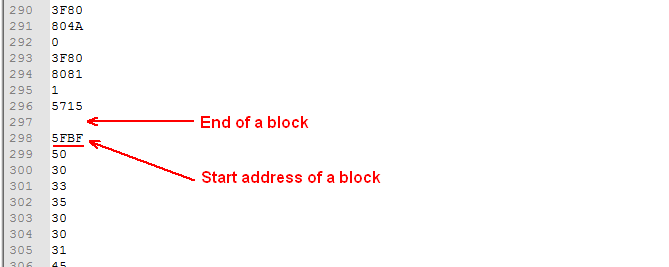
The write operations to EEPROM can be done with indirect addressing, therefore a "pointer" variable must be used (the example below uses var_i1).
The
steps required to download the content of a software file to the EEPROM of the drive are:
1. Disable the TML application stored in the EEPROM memory by
writing a 1 to 0x4000 EEPROM address
var_i1 = 0x4000;
(var_i1),spi = 1;
2. send the RESET command (the drive will do nothing as the
program is disabled)
3. wait for drive to boot (approximately 0.5s)
4. read the start address of the block (the first row of a data
block) from the software file
5. initialize the download pointer with the start address of the
block. The var_i1 TML variable can be used as
download pointer.
6. read the next row from the software file
7. write the data in the EEPROM using indirect
addressing.
8. request the value of the download pointer. The download pointer
will be automatically incremented by the drive when the write operation is
completed. Hence, when the drive replies with the updated value of the
download pointer a new EEPROM write command can be sent.
9. repeat steps 6 to 8 until all the rows from the data block are
read and downloaded
var_i1 = 0x5FBF;
(var_i1+),spi = data_value;
??var_i1
The Binary Code Viewer tool from EasyMotion Studio (CTRL+B) can be used to generate the messages to be
send over RS232/CAN to download the software file.