Technosoft drives can monitor up to 13 conditions, each triggering a TML interrupt.
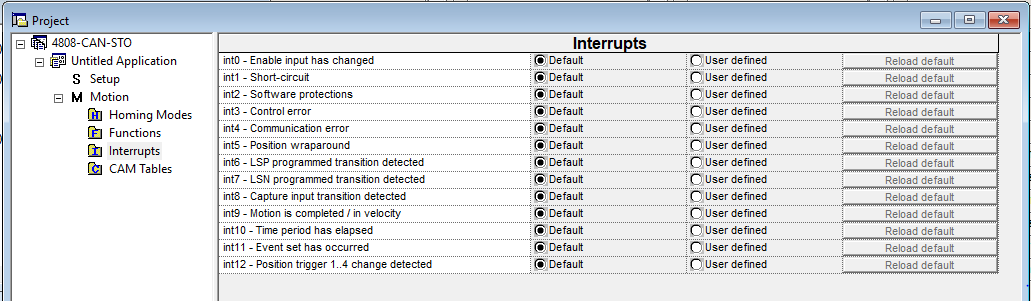
The default actions executed when a TML interrupt is triggered are:
int0 – Enable input has changed. When enable input goes from disable to enable status, it executes AXISON if ACR.1 = 1 (i.e., the drive is set to start automatically after power-on with an external reference) or if ACR.3 = 1 (i.e., a specific request to execute AXISON upon recovery from disable status). Before executing AXISON, if the drive is set to electronic gearing slave mode, the motion mode is being set again (followed by an update command – UPD), to force a re-initialization for smooth recouping with the master.
int1 – Short-circuit
a. Set the Error output (if present) to error status and turn on the red LED (if present)
b. Set the Ready output (if present) to not-ready status and turn off the green LED (if present).
c. Disable the power stage of the drive
d. Set fault condition and stop the TML program
Int2 – Software protections
a. Set the Error output (if present) to error status and turn on the red LED (if present)
b. Set the Ready output (if present) to not-ready status and turn off the green LED (if present).
c. Disable the power stage of the drive
d. Set fault condition and stop the TML program
Int3 – Control error
a. Set the Error output (if present) to error status and turn on the red LED (if present)
b. Set the Ready output (if present) to not-ready status and turn off the green LED (if present).
c. Disable the power stage of the drive
d. Set fault condition and stop the TML program
Int4 – Communication error
a. Set the Error output (if present) to error status and turn on the red LED (if present)
Int5 – Position wrap around – no default action
Int6 – Limit Switch Positive – no default action
Int7 – Limit Switch Positive – no default action
Int8 – Capture input transition detected – no default action
Int9 – Motion is completed/ in velocity – no default action
Int10 – Time period has elapsed – no default action
Int11 – Event set has occurred – no default action
Int12 – Position trigger 1..4 change detected – no default action