| |
| |
How to disable the 'ENABLE' input default functionality and use it as general I/Os [GB]
| Author: AM Reference Number: AA-00306 Views: 3972 Created: 15-09-2011 16:28 Last Updated: 14-03-2023 15:21 |
0 Rating/ Voters
|
     |
The default functionality associated to ENABLE input is to disable the power stage of the drive when it goes in the disabled state.
The default functionality is disabled, i.e. the ENABLE input becomes a general purpose input if the following TML instruction is executed by the drive: ENABLE_OFF = 1;
The default functionality of the ENABLE input can be enabled with: ENABLE_OFF = 0; The above instructions can be included in the TML program executed by the drive (as free text, using the "Assignment & Data Transfer - 16 bit Integer Data" or the "I/O" wizard in EasyMotion Studio) or sent via a communication channel by a host device. 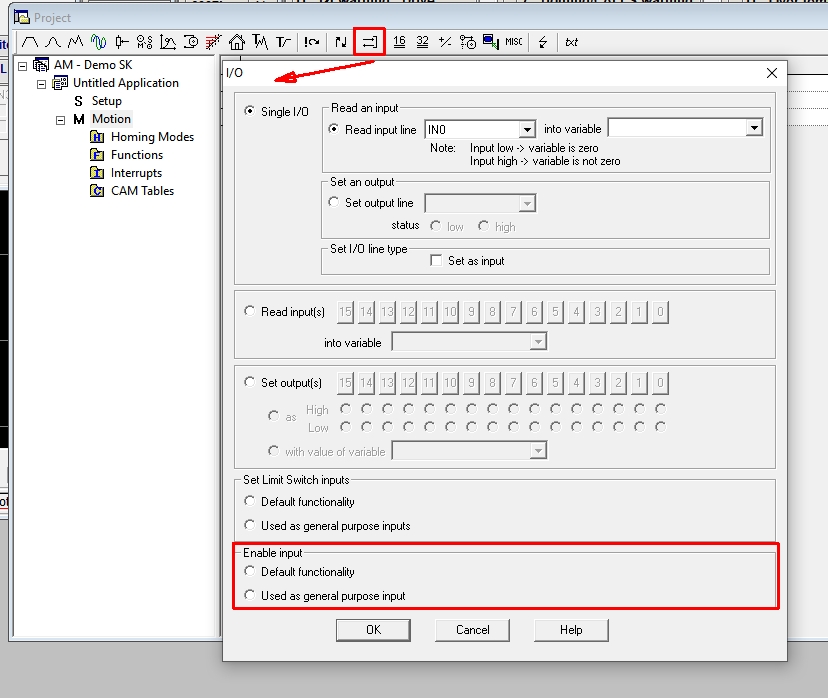
Remark: The 'ENABLE' input capability of triggering a TML interrupt is not affected by the value of ENABLE_OFF, that is the ENABLE input can trigger a TML interrupt even when the default functionality is disabled (ENABLE_OFF = 1).
|
| |
|