| |
| |
Determine the Axis ID of a drive connected over RS232 [GB/CM]
| Author: AM Reference Number: AA-00305 Views: 18799 Created: 18-05-2012 09:39 Last Updated: 28-04-2021 19:20 |
0 Rating/ Voters
|
     |
EasyMotion Studio and Easy SetUp are able to automatically determine the axis ID of the drive connected to the PC via RS232. This feature is enabled when the Axis ID of drive/motor connected to PC option from Communication Setup dialog is set to autodetected.
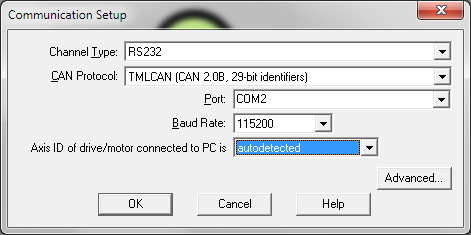 |
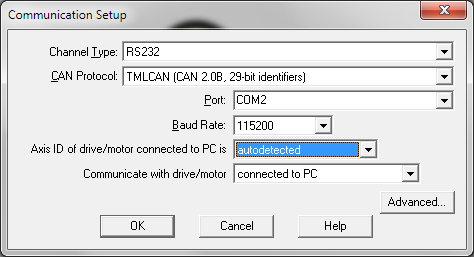 |
| Communication Setup dialog for EasyMotion Studio |
Communication Setup dialog for EasySetUp |
Once it is configured for autodetect, EasyMotion Studio/EasySetUp will determine the axis ID of the drive every time it is launched and every time the drive is powered-on. If the drive is succesfully detected, then the status bar will display the Online message, the axis ID, the serial number and the firmware version of the drive.

|
| |
|